Gatsby에 Google Adsense를 추가하는 방법 (Netlify add snippet을 선택)
설치
npm install --save gatsby-plugin-google-adsense사용하는 방법
// In your gatsby-config.js file
plugins: [
{
resolve: `gatsby-plugin-google-adsense`,
options: {
publisherId: `ca-pub-xxxxxxxxxx`
},
},
]애드센스에 사이트 연결
- 애드센스 계정을 생성하고 사이트 추가
- 애드센스 코드를 발급 (해당 코드를 붙여넣으라고 하는데 어디에 붙여야 하는거지)
<script
data-ad-client="ca-pub-53xxxxxx73"
async
src="https://pagead2.googlesyndication.com/pagead/js/adsbygoogle.js"
></script>현재 deploy를 netlify를 사용하고 있기 때문에
stackoverflow를 보면 아래와 같이 추가 하면 된다. 그 방법 외에는 gastby에 추가하는 방법
settings -> build & deploy -> post processing -> snippet injection -> add snippet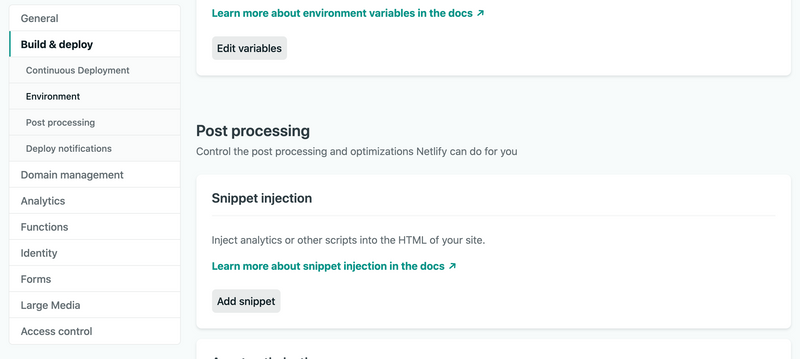
추가할때 </head> 전에 추가하도록 설정하면 된다. 이 방법의 장점은 별도의 배포 없이 바로 사이트 등록이 가능하다는 점!
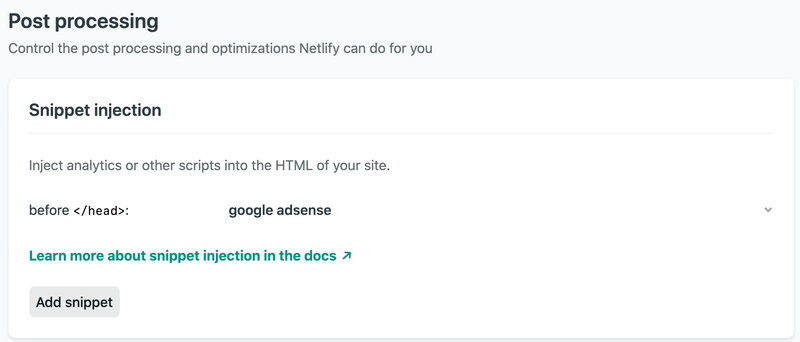
추가하고 제출하면 사이트의 광고 게재 가능 여부를 검토해서 안내해준다. 이후에 승인되면 사이트에 어떻게 추가하는지에 대해서 찾아볼 예정
https://support.google.com/adsense/answer/9261307?hl=en&visit_id=637340240610901873-475359289&rd=1