markdown exerpt가 `...` 표시되는 문제 해결하는 방법
지금까지 잘나오던 excerpt의 값이 ...으로 나오기 시작했다. 살펴보니 한글만 사용하는 경우에는 pruneLength가 정상적으로 동작하지 않았다. gatsby에서도 해당 이슈를 알고 있었고, 해결하는 방법도 제안해놓은 상태였다.
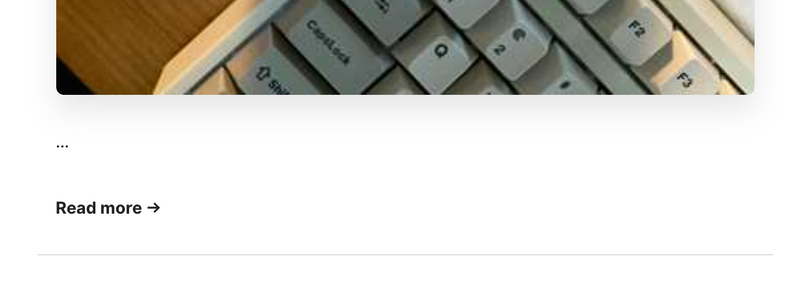
-
참고 이슈
pruneLength
pruneLength의 경우 non lation language에서는 동작하지 않는다. 한글만 사용했을때는 pruneLength를 하면, ...으로 말을 잇지 못한다.
query($skip: Int!, $limit: Int!) {
allMarkdownRemark(
sort: { order: DESC, fields: [frontmatter___date] }
limit: $limit
skip: $skip
) {
edges {
node {
id
excerpt(pruneLength: 150)
fields {
slug
}해결 방법
아래 두개의 방법인 truncate와 exerpt_separator 중에 하나만 사용하면 아래와 같이 해결된다. 아무래도 excerpt_separator를 사용하면 내가 원하는 부분에서 자를수 있지만 항상 모든 글에 작성해줘야 하는 번거로움이 있으니 truncate를 사용하는것을 추천한다.
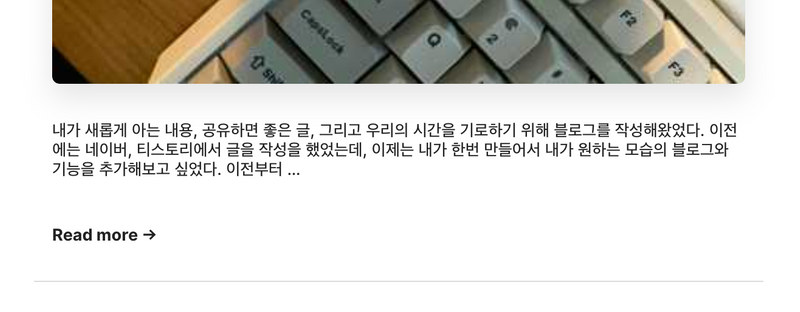
truncate
한글이 있는 글에서는 pruneLength 대신에 truncate를 통해서 내용 요약을 화면에 출력할 수 있다.
query($skip: Int!, $limit: Int!) {
allMarkdownRemark(
sort: { order: DESC, fields: [frontmatter___date] }
limit: $limit
skip: $skip
) {
edges {
node {
id
excerpt(truncate: true)
fields {
slug
}excerpt_separator 사용
그 외에도 gatsby-config.js에서 option에 exerpt_separator를 추가하고, 글을 작성할때 내가 원하는 위치에 exerpt_separator를 사용하면 exerpt의 값으로 들어간다
resolve: `gatsby-transformer-remark`,
options: {
excerpt_separator: `<!--more-->`,
truncate: true,markdown에서 사용하기 위해서는 아래와 같이 exerpt_separator와 100% 일치해서 작성해줘야 한다. <!-- more -->로 하면 동작 안한다.
안녕하세요. 여기까지가 excerpt 입니다.
<!--more-->
이후는 본문 내용입니다.